Windows Embedded Standard 7 (WES7), is a componentized version of Microsoft’s Windows 7 operating system that can be easily configured to use Belcarra's USBLAN Networking over USB solutions.
The Belcarra USBLAN driver is available from Windows Update for evaluation (see manual). Whereas for a standard Windows 7 system connected to the Internet, simply attach a device that offers the appropriate Hardware ID's (VID: 0x15ec / PID: 0xd031), allow the system to search Windows Update and install. For WES7, the driver must be downloaded separately from Windows Update (download also available) and added to the WES7 image.
Note: the evaluation version will run for only 30 minutes and then must be replugged to continue use.
Should you need assistance acquiring the .cab file or wish to receive an evaluation version that does not have the time limitation please contact us.
Belcarra USBLAN for Windows is a USB Class driver for Microsoft Windows Operating Systems that implements an extensively proven and effective Networking over USB solution. Optimized for high data throughput, the driver seamlessly recognizes the protocol (NCM, EEM, ECM, RNDIS) offered by the device. Multiple devices can be connected to a PC simultaneously and device to device communication is available.
Microchip PIC32 USBLAN Demo
The Microchip PIC32 Microcontroller allows for implementation of a Full Speed USB Device.
Implementing a Networking over USB solution allows a PIC32 based design to connect to a Microsoft Windows system and use TCP/IP network connections using the Belcarra Windows USBLAN Class driver
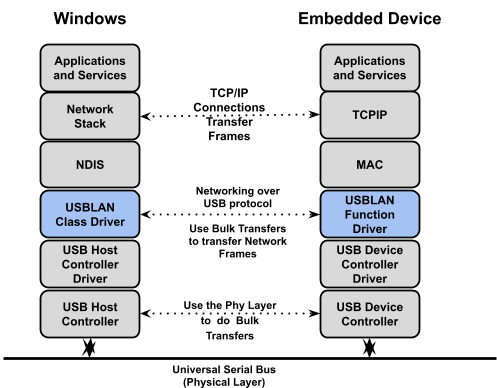
Belcarra’s implementation of Networking over USB for the Microchip PIC32 is a very low cost networking solution for PIC32 projects, eliminating the need to add an Ethernet chip while using less Flash and RAM resources.
Implementing a Networking over USB solution allows a PIC32 based design to connect to a Microsoft Windows system and use TCP/IP network connections using the Belcarra Windows USBLAN Class driver
Full details (.pdf) and demonstration kit download link available here.
Using a data proxy for web access
Belcarra USBLAN for Windows allows a small 2-node private network to be established over a USB link from a device to a Windows host.
If the device has a need to access the Internet for WEB requests, then the simplest solution to satisfy the competing concerns of security and ease-of-use is a proxy server on the Windows machine. After a link is established, the device sends web requests to the Proxy Service on the Windows machine. The Proxy Service on the Windows side listens for such requests, and acts and an agent for the USB Device fetching the web pages and content and returning them to the USB Device.
For example the Windows System might be at 192.168.100.1 whereas the device itself is at 192.168.100.2. To avoid conflicts an alternate port is used for the Proxy Service, e.g. 8080.
If the device has a need to access the Internet for WEB requests, then the simplest solution to satisfy the competing concerns of security and ease-of-use is a proxy server on the Windows machine. After a link is established, the device sends web requests to the Proxy Service on the Windows machine. The Proxy Service on the Windows side listens for such requests, and acts and an agent for the USB Device fetching the web pages and content and returning them to the USB Device.
Where is the proxy?
From the viewpoint of the device, the Windows server is the Proxy Server (implemented as a Windows Service). We assume that the application on the device can discover the IP address of the Windows side of the USB link.For example the Windows System might be at 192.168.100.1 whereas the device itself is at 192.168.100.2. To avoid conflicts an alternate port is used for the Proxy Service, e.g. 8080.
Microsoft Operating Systems,Versions and NDIS Versions
Windows operating system,major and minor version numbers of the operating system support for NDIS versions, are described in the following table.
Operating System
|
Version number
|
NDIS version
| |
Windows 8
|
6.2
|
6.3
| |
Windows 7
|
6.1
|
6.2
| |
Windows Vista SP1
|
6.1
|
6.1
| |
Windows Vista
|
6.0
|
6.0
| |
Windows XP
|
5.1
|
5.1
|
Evaluating USBLAN with Windows 8
Belcarra’s evaluation version of USBLAN for Windows is not available directly from Windows Update for a Windows 8 user at this time, but it can simply be installed locally.
First you will need a copy of the Microsoft-signed Belcarra Demo driver.
A downloadable Power Point Presentation is available here.
(free PowerPoint 2010 viewer)
Please note that this is an evaluation version that will run for only one hour at a time. It must be re-plugged to continue use after the one hour expires.
First you will need a copy of the Microsoft-signed Belcarra Demo driver.
A downloadable Power Point Presentation is available here.
(free PowerPoint 2010 viewer)
Please note that this is an evaluation version that will run for only one hour at a time. It must be re-plugged to continue use after the one hour expires.
USB TestDrive - Panda
Belcarra supports a testing environment for testing Networking over USB protocols. This paper explains the Testdrive PandaBoard distribution (available here), how to install it and how to use it.
The goal of Testdrive Panda is to extend the project to newer systems using the TI Pandaboard. The decision was made to use Ubuntu instead of Angstrom because it’s possible to put a complete development system on board the distribution -- so if you want to test with an additional tool -- just load it on the board either with the package manager or in the worst case build it from source, all on the board, no cross-compilation needed.
However, another goal of the effort was to make this mostly unnecessary. For example, the standard network performance tool iperf is not part of the Ubuntu distro that we used, but we added a source for iperf to the package manager’s source list.
In addition to this, we customized the distro to use a more recent Linux kernel with a customized configuration streamlined for USB testing.
Introduction
For some time now Belcarra has made available a USB test package system for the Gumstix Overo Earth and related boards. This package is ultimately based on the Angstrom system.The goal of Testdrive Panda is to extend the project to newer systems using the TI Pandaboard. The decision was made to use Ubuntu instead of Angstrom because it’s possible to put a complete development system on board the distribution -- so if you want to test with an additional tool -- just load it on the board either with the package manager or in the worst case build it from source, all on the board, no cross-compilation needed.
However, another goal of the effort was to make this mostly unnecessary. For example, the standard network performance tool iperf is not part of the Ubuntu distro that we used, but we added a source for iperf to the package manager’s source list.
In addition to this, we customized the distro to use a more recent Linux kernel with a customized configuration streamlined for USB testing.
Favourites
-
The CDC-EEM protocol is intended as an alternative to the CDC-ECM protocol for applications that do not require a Control Plane. The CDC-E...
-
Belcarra is pleased to announce that their USBLAN Windows 10 and Windows 11 drivers will support servers, desktop PC's, and mobile devi...
-
The Raspberry Pi Zero running Raspbian (Raspberry Pi OS, a Debian-based system) can use Networking over USB to connect to the internet via ...
-
An evaluation version of Belcarra's USBLAN is now available from Windows Update for Windows 10 users. To use this demo version of USB...
-
The CDC EEM protocol allows multiple network frames to be aggregated into a single CDC-EEM USB Bulk transfer. This allows for higher bus ut...
-
Belcarra's USBLAN for Windows USB Class Driver (host) is our recommended alternative to RNDIS for networking over USB with an Android de...
-
Belcarra supports a testing environment for testing Networking over USB protocols. This paper explains the Testdrive PandaBoard distributi...
-
Overview This paper describes how to build and manage a TCP/IP network for USB devices. Ethernet-style networking can very simply be ...
-
Belcarra's USBLAN for Windows 7, Windows 8 and Windows 8.1 digitally signed OEM kits can no longer be made available. Historically we ...
-
The CDC-ECM protocol (and other networking over USB protocols) describe procedures to transport 802.3-like frames over USB. Standard physic...
